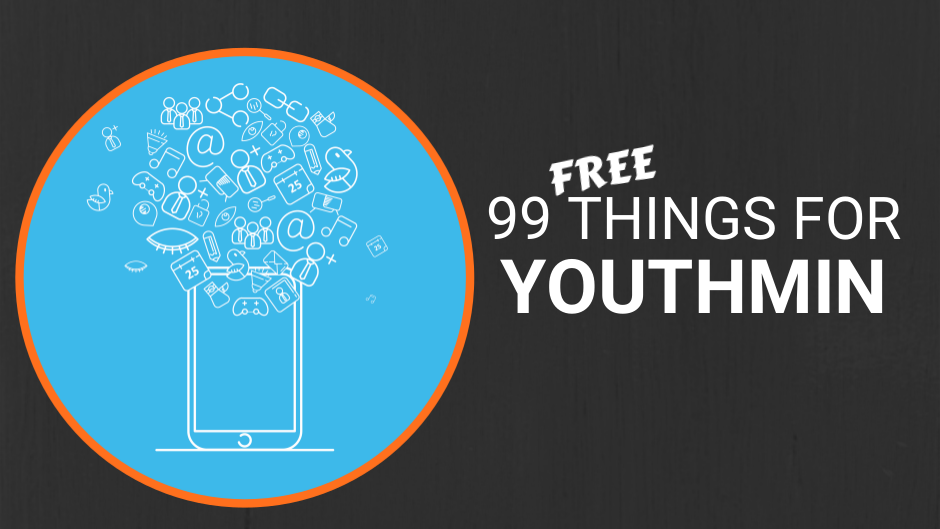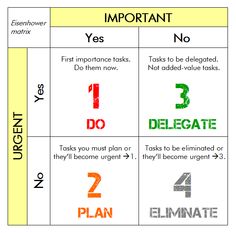Welcome to Tuesday Toolbox! A weekly review of a free tool to boost youth ministers and youth ministry. This week we are all about Productivity Journaling, the final piece in our 3 part series on upping your productivity/planning game.
Tuesday Toolbox: Eisenhower Method
Welcome to another round of Tuesday tool-testing. If you missed last week’s post about the weekly practice of Brain Dump then check it out here.
So my Dad is one of the best Dads I know. One of his better lines is that "the right tool makes all the difference.” So whether we were building jug lures for fishing or hanging Christmas lights, he would always take the extra time to get, borrow, or buy the right tool for the job. My favorite part of these outings was learning about how many tools had similar looks but completely different uses. Seriously have you seen the tool department at big box stores!
Youth ministry is in many ways similar. We need the right tools and sometimes we didn’t even know they were available (or affordable). So welcome to another weekly review of a free tool to boost youth ministers and youth ministry. This week we are all about Overcast, the supreme app for consuming podcasts.
Caveats: Not every one of these will be new to you or useful. No worries, sometimes tool-shopping is about remembering what is out there for later. Also, it takes time to adapt to new tools. If you have never used one of these tools before remember that adding or shaping your personal workflow (or your team’s) takes time, practice, and routine.
#YouthMinistry Is A Game Of Busyness.
I have never met a youth minister who wasn’t in a “busy season,” and yet I have met very youth ministers who felt like they were doing really important work all the time. Yeah, yeah if you get the minister away from the hustle and bustle of the church office or exhaustion of camps or retreats they might be able to piece together a couple of important moments or stories, but it seems like too many of us go about our weekly existence laboring with tasks, projects, or busyness that seldom feel important or meaningful.
- What if there was a way to participate in the weekly grind of youth ministry and do some of your most important work?
- What if there was a method to help you feel like your were inching every week to a fuller and clearer sense of vocation? whilst finding more and more time for your family, friends, and self? It’s not a ploy, it’s a tool that works and it’s our feature this week on Tuesday Toolbox: The Eisenhower Method.
The Eisenhower Method or What Steven Covey Still Teaches Us
““What is important is seldom urgent and what is urgent is seldom important.”
”
There are three lessons to be learned from this quote.
- We don’t have enough important Dwights anymore
- Utilizing your middle initial gives you extra credibility and
- Graph paper is a better medium to navigate your tasks than your yellow legal pad.
The fundamental principle of the Eisenhower method is that tasks should be marked as either urgent or not urgent and either important or not important.
By utilizing these keywords you can start to group and categorize what you needs to get done because it needs to get done or what needs to get done because it is important or what needs to not get done by you because you are delegating. It is time for us to move beyond the one category mindset of “I need to get all this stuff done.” The truth is you cannot get it all done and we need to stop trying to live that way.
The key feature of the Eisenhower method is assign tasks, projects, and obligations to a quadrant. This helps us to visual our work and assess our efforts and plot our success. It is probably so simple you don't belive me, but trust me it changes everything about your workload. You are doing stuff that you shouldn't do and you are missing out on the important stuff because it hasn't called to bother you this week.
“The important not urgent work is the stuff that we celebrate the most and we often do the least.
”
The Eisenhower Method starts with the Brain Dump we worked on last week. We can take the data from that long, long list of stuff we need to do and assign it the correct value so that we can actually get work done.
So it’s time to break out your brain dumps from last week friends. We are going to take what we had in our heads and put them to good work. Okay, scan the list and start moving stuff around and be brutally honest in where you place things. Use the example categories and quandrants to help you navigate.
“Graph paper is a better medium to navigate your tasks than your yellow legal pad. ”
Productivity Guru Stephen Covey Reminds Us
So you may not know his name, but you probably are familiar with (or have utilized) the famous illustration of a glass jar being filled up with rocks and sand. This productivity/prioritization illustration teaches that if you fill a jar with rocks first then the sand will fall into place, but if you fill the jar with sand first then the rocks will not fit.
The good news is that this metaphor is still true. There is no shortage on things that are competing for your attention, jockeying to get into your life, and beckoning you to work on them or get them done.
You cannot control the flow of time my friend but you can assign the right value to the most meaningful tasks. Let’s be honest the urgent and important stuff will find a way to get done and the urgent stuff will keep making itself urgent, but by focusing on the important work that is not urgent we can begin to accomplish the things we really wanted to get done.
http://www.brefigroup.co.uk/acrobat/quadrnts.pdf
Come back next week as we finish this three part series on personal productivity.
Thanks for reading.
zw
Tuesday Toolbox: Brain Dump
Welcome to another round tool-testing. If you missed last week’s post about the best podcast/podcatcher app Overcast then you can catch it here.
My Dad is the best Dad I know. One of his wise sayings is, "the right tool makes all the difference.” So whether we were tuning up our bikes, demolishing my first home, or flipping my first home, he would always take the extra time to get, borrow, or buy the right tool for the job. My favorite part of these outings was learning about how many tools had similar looks, but completely different uses. Seriously have you seen the tool department at big box stores! It's a store within a store I tell you!
Youth ministry is in many ways similar. We need tools, the right tools, and sometimes we didn’t even know they were available (or affordable).
Welcome to another weekly review of a free tool to boost youth ministers and youth ministry. This week we are all about the Brain Dump, a productivity practice that might change your life this week (not a guarantee just telling you that it has worked wonders for the #YMB team).
Caveats: Not every one of these tool reviews will be new to you or useful for you. No worries, sometimes tool-shopping is about remembering what is out there for later. Also, it takes some time to adapt to new tools. If you have never used one of these tools before remember that adding or shaping your personal workflow (or your team’s) takes time, practice, and routine.
Youth Ministry Workers Are Busy People!
If you have been in youth ministry for any time at all, you know that you just always have more stuff to get done.Meetings, appointments, school lunches, phone calls, emails, messages, lesson prep, setup, teardown, cleanup, planning. Aaaagh! It can be overwhelming just thinking about it, never mind trying to get it all done, But maybe that’s the problem maybe we can’t get it all done.
“There has not been a day in my life of youth ministry that I got towards the late afternoon and thought, ‘Gee, I wonder if there is anything else I could work on today.’”
So where do we begin? Do we continue to just get overwhelmed, overworked, and eventually crushed by the wave of stuff that comes across our desk, office, or phone?
I need a help, I need a guide, I need a tool. Today’s tool is not an app, device, or gadget but a tactic to help you get your head on straight. It’s called…
The Brain Dump
The Brain Dump is a tool borrowed from David Allen’s Getting Things Done (which is a productivity must read book) and is one of the most immediately effective tools for turning the swirl of stuff from cloudy to clarity. It is simply a chance to off-load the stress of your brain into a container (pad, journal, or paper) and give you the confidence to get back to work and not worry.
There is usually just so much swimming in our head that it actually prevents us from being effective. Considering all you have to do and getting all you need done are not the same things. Having the idea and executing the idea are two entirely different things, yet we often confuse the two. So today we are going to Brain Dump everything that is floating around in your head that is keeping you from being effective.
Before we become more effective/efficient we need to spend some time being inefficient. For the next 50 mins I need you to put your computer away, turn the music off, and not take the next couple of calls. (Seriously, put the phone away.)
Okay, now we are going to do something archaic. Get a legal pad or notebook and a pen/pencil we going write down everything in your head onto paper.
STEP 1: Make The List (Estimated time 35 min)
http://www.thesimpledollar.com/the-value-of-a-brain-dump-friday/
Think of everything you need to do, you may need to settle in we will be here for awhile.
Now, walk though the clutter of your mind aisle by aisle, compartment by compartment and write everything down you think you need to do or get done.
Sample Categories
(Don’t worry about categorizing things these are just prompts to get your mind moving)
Church Work
- Call to Make
- Emails To Send
- Meetings To Setup
- Stuff to Mail
- Stuff to Print
- Rooms to Clean
House/Home Work
- Bills to Pay
- Rooms To Clean
- Chores To Get Done
- Things to Fix
- Things to Sell
- Things To Buy
Shopping, Errands, Chore Work
- Christmas Gifts
- Household Goods
- Baby Stuff
- Groceries
Books, Movies, Media
- Stuff To Read
- Shows To Watch
- Movies To See
- Games You Want To Play
Health, Fitness, Wellness Work
- Gym Schedule
- Run Schedule
- Health Goals
- Menu Planning
Friends and Family Work
- Quality Time To Plan
- Relatives To Visit
- Friends To Catch Up With
Stuff This List Missed
- What’s Not On Here?
- What Am I Still Thinking About?
Got it all? Whew you can feel the release right? It’s not in your brain anymore. It’s here, right in front of you.
STEP 2: Examine The List (Estimated time 15-20min)
http://www.lifehack.org/articles/productivity/productivity-made-simple-where-to-start-with-gtd.html
Now the second step. Whoa, whew, what? That’s a lot of stuff you got there friend, and all that stuff was floating around in your head clogging up your clarity. What do you notice about this long laundry list (oh shoot! laundry! I knew I forgot something).
Is the list longer on the church side of things? Is it heavier on the home side of things? What is really clogging up your brain? What can you do about it? Well I am not a guru, but the good news is your list is in front of you and not swirling inside you.
Now you can actually see what needs to get done. So get to work right? Except, Wait!
*Pause*
Say to yourself, “This is not my to-do list.” Okay now you, “This is not my to-do list.” One more time for effect, “This is not my to-do list.”
What you have before you is a log of everything. Everything you could think of. It is not what you have to get done today. It took longer than a week to fill your brain with this stuff it will take longer than a week to finish it all.
What we are going to do is to start chipping away at it by creating manageable to-do lists.
Step 3: Write Today's To-Do's (Estimated time 5-10min)
Okay, now as you breathe out, consider what are the 3-4 things that are really important and need to get done this week. This will become your to-do list for today. Once you get these things done you are released from today's work to return to life and enjoying whatever comes your way.
TODAY’S TO DO LIST
1.
2.
3.
*4.
*Only if you can’t cut it down to 3, we would rather it be 3.
Now, get those things before tomorrow starts.
That's it! Then tomorrow when you wake up pick 3-4 more things. Eventually, this long piece of brain dump paper is going to get smaller and your head is going to feel less full.
Come back next week when talk about processing and sorting all of this information. #graphpaper.
Tuesday Toolbox: Overcast
Welcome to another Tuesday round of tool testing. If you missed last week’s about the amazing social media planner Later than check it out here.
So my Dad is one of the best guys I know. One of his wisdom sayings is, "the right tool makes all the difference.” So whether we were cutting foam with a hot knife, stapling insulation in gas masks, or piecing together a fort, he would always take the extra time to get, borrow, or buy the right tool for the job. My favorite part of these outings to the hardware stores was learning all about how many tools had similar appearances but served completely different purposes. Seriously have you seen the tool department at big box stores! There
Youth ministry is in many ways similar to tool shopping. We know we need the right tools for the job and yet sometimes we didn’t even know they were available (or affordable).
Welcome to Tuesday Toolbox another weekly review of a free tool to boost youth ministers and youth ministry. This week we are all about Overcast, the supreme app for consuming podcasts.
Caveats: Not every one of these will be new to you or useful. No worries, sometimes tool-shopping is about remembering what is out there for later. Also, it takes time to adapt to new tools. If you have never used one of these tools before remember that adding or shaping your personal workflow (or your team’s) takes time, practice, and routine.
Overcast
Before you can fully appreciate Overcast, you gotta know and love podcasts. Podcasts are radio-on-demand. What Netflix is for movies, podcasts are for radio, lectures, talk shows, commentary, and learning except that podcasts are free and copious. There are no monthly fees here, just a multitude of shows to wade through until you find a catch, or two, or twenty. Seriously it's an addiction!
The only issue most people have with podcasts is finding the right ones and remembering to enjoy to them. That’s where podcast or “podcatching” apps come into play. There are literally dozens of podcast players (or podcatchers) and all are aimed at keeping your favorite shows at the forefront of your phone for those commutes, workouts, walks, or late night listens.
The team at YMB loves podcasts. Zac and Chad usually text each daily with "what you should be listening to today." In fact this last month we celebrated @after9ministry holding the top podcast episode spot for "student ministry." It was an exciting moment and it only happens because people found it, liked it, and kept listening to it. People find and keep listening to podcasts because of good podcast/podcatching apps!
So Why Overcast?
Why should you download yet another thing to your phone or tablet?
Overcast Offers A Quality Listening Experience
“Overcast sounds great. Period. ”
http://thesweetsetup.com/apps/our-favorite-podcast-client-for-ios/
We agree! It just sounds sweeter to your ears. I love audio, I create, edit, and produce audio weekly and there is a level of quality I have found in Overcast that I have not found any other podcast player. You may find that you like your current podcasts, even more, when you start listening on Overcast.
The Biggest Reason(s) For Downloading Overcast Today: Features
Smart Speed: I love consuming podcasts at a higher rate than regular speed, but I don’t always want the quirky chipmunk voice effect in my ear. So what is an avid podcast consumer to do? Make speeding up audio files smarter!
You know all of those awkward pauses or the breathy in-between moments, not anymore! Overcasts zips through the gaps to increase your listening rate without making your favorite hosts sound like Alvin and friends. Smart speed is a dynamic speed boost without any distortion. Bottom line, it’s great! And dare I say even a gamer-changer?
Voice Boost: Hey, let's get real, not every podcast has an engineer to sweeten the audio levels and sometimes you just need that extra mid-range kick to hear your favorite hosts over the noise or music. It is so simple, yet so so so good. It’s like you the listener get to make your favorite home show sound better instantly. Hey, they should hire you to help produce!
If you love listening to podcasts in the car or in the gym, I dare you to use Overcast for a week with voice boost and then go back to any player without it.
Feature Rich In Other Ways:
- Cellular Download Options-Don't wait for wi-fi get it now!
- Per-Podcast Effect Settings- Because not every podcast is created equal
- Sleep timer-Yes! let Chad coo you to sleep with his silky voice
- Playlists! What a game changer it is to be able to organize your podcasts
- Smart watch Integration- Yes! Finally your Apple watch can help your maintain your good listening habits!
- Social sharing made easy! You can tweet, message, or slack your current listening moments to your peeps and let them in on your listening experiences and Eureka moments!
So if you love great podcasts and are looking to up your game or get your favorite listens organized than check out Overcast. Or if you are new to podcasts and looking to discover new and helpful audio goods on the go then try Overcast and discover some new audio goodies.
Thanks for reading. -zw
Tuesday Toolbox: Later (formerly Latergramme)
Welcome to another round of tool-testing. If you missed the first one on the cloud-based stroage and sharing app Dropbox then check it out here.
Papa Workun is super smart. One of his better lines is, "the right tool makes all the difference.” So whether we were building a rubber band powered car, tacking down hardy backer, or constructing a slime machine, he would always take the extra time to get, borrow, or buy the right tool for the job. My favorite part of these outings was learning about how many tools had similar looks but completely different uses. Seriously have you seen the tool department at big box stores!
Youth ministry is in many ways similar. We need the right tools and sometimes we didn’t even know they were available (or affordable). So here is our weekly ministry tool spotlight for Later.
Caveats: Not every one of these will be new to you or useful. No worries, sometimes tool-shopping is about remembering what is out there for later. Also, it takes time to adapt to new tools. If you have never used one of these tools before remember that adding or shaping your (or your team's workflow) takes time, practice, and routine.
Later (formerly Latergramme)
Instagram, Insta, IG, the ‘Gram, maybe you’ve heard of it? There are way too many social media networks, but if you are a youth minister who is only going to focus on two my recommendations (as of this writing) are Facebook and Instagram. Your Facebook page is for your parents, pastoral staff, and volunteers and your Instagram account is to share, story, and “see” your students.
Let's face it! We (and our students) are visual creatures. We love sights, pics, graphics and we remember in images. If you aren’t ministering to your students with stunning visuals you are missing out (but don’t worry we are here to help!)
YMB Loves Social Media
That's why include them in every booster pack! It’s true we think visuals are important, so that’s why we incorporate quality images in every booster pack. However, having great content is only half the battle. Sending it out to the universe at exactly the right time and frequency is also really important. Trust us, it is easy to get lost in the barrage/stream of images. Timing content matters! Welcome to Later.
“Having great content is only half the battle. Sending it out to the universe at exactly the right time is the other half.”
Later... Is Better Than Never
Setting up your Later account is a 2-step process, assuming, of course, you already have an Instagram account. If you don’t have an Instagram account then download it on your mobile or tablet device.
1. Get Later!
Okay first visit : https://later.com/ and setup your Later account. Cool.
2. Connect to your Instagram account.
You will need to download the Later app alongside the Instagram app on your mobile/tablet device. They will prompt you but you must connect your Later account to your Instagram account on this
This seems weird? Why can't I just post from my computer? (http://help.later.com/article/30-why-does-latergramme-not-post-automatically)
3. Start Scheduling:
Later’s power is in how you can leverage the speed and organization of your computer towards social media. Don’t fumble with your thumbs to create a post for your weekly Wednesday night post at 5:00pm.
Plan them all in advance and then just “bump” them whenever Later reminds you to do so. Plan what you can and then post the stuff that happens in real-time, in real-time. This is the real One-Two Punch of social media experts. Calendar planning is important and your social media posting should have a calendar that coincides with your church and ministry programming calendar. Align and win!
4. Wait, so how do I use this thing?
Instagram is working against spam and trolls. They don’t want a computer to completely automate the experience of social media (which is kind of humanizing). Later is best because it will queue all of your stuff and then your posting habits are as simple as responding to a reminder. Think of it more like a Calendar app for posting than a robot. It will reward those that put the time in upfront!
Schedule yourself for #winning!
Take those great Social Media Booster Pack Images you got and upload them from your computer into Later. Also, you are going to love the graphical calendar view, and all the reposting features. Later gives you a whole new way of looking at social media content planning.
Are There Other Options?
https://www.vieodesign.com/blog/best-apps-schedule-posts-instagram/
Oh Yes Tons! But Later gets my vote today because a free 30 posts a month means I can plan all my major posts a month at a time. Everything I wanted to say per series is available for me put together in a monthly batch!
Hello Efficiency!
Also bam! Check out this update and extension for Chrome users (https://later.com/blog/new-twitter-scheduling-later-chrome-extension/)
See I told you it was great! -zw