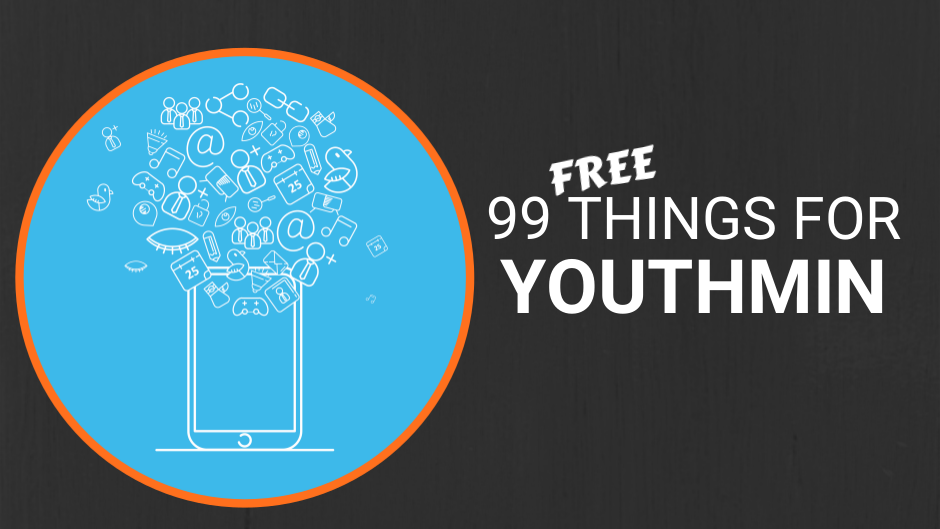Tuesday Toolbox: Overcast
Welcome to another Tuesday round of tool testing. If you missed last week’s about the amazing social media planner Later than check it out here.
So my Dad is one of the best guys I know. One of his wisdom sayings is, "the right tool makes all the difference.” So whether we were cutting foam with a hot knife, stapling insulation in gas masks, or piecing together a fort, he would always take the extra time to get, borrow, or buy the right tool for the job. My favorite part of these outings to the hardware stores was learning all about how many tools had similar appearances but served completely different purposes. Seriously have you seen the tool department at big box stores! There
Youth ministry is in many ways similar to tool shopping. We know we need the right tools for the job and yet sometimes we didn’t even know they were available (or affordable).
Welcome to Tuesday Toolbox another weekly review of a free tool to boost youth ministers and youth ministry. This week we are all about Overcast, the supreme app for consuming podcasts.
Caveats: Not every one of these will be new to you or useful. No worries, sometimes tool-shopping is about remembering what is out there for later. Also, it takes time to adapt to new tools. If you have never used one of these tools before remember that adding or shaping your personal workflow (or your team’s) takes time, practice, and routine.
Overcast
Before you can fully appreciate Overcast, you gotta know and love podcasts. Podcasts are radio-on-demand. What Netflix is for movies, podcasts are for radio, lectures, talk shows, commentary, and learning except that podcasts are free and copious. There are no monthly fees here, just a multitude of shows to wade through until you find a catch, or two, or twenty. Seriously it's an addiction!
The only issue most people have with podcasts is finding the right ones and remembering to enjoy to them. That’s where podcast or “podcatching” apps come into play. There are literally dozens of podcast players (or podcatchers) and all are aimed at keeping your favorite shows at the forefront of your phone for those commutes, workouts, walks, or late night listens.
The team at YMB loves podcasts. Zac and Chad usually text each daily with "what you should be listening to today." In fact this last month we celebrated @after9ministry holding the top podcast episode spot for "student ministry." It was an exciting moment and it only happens because people found it, liked it, and kept listening to it. People find and keep listening to podcasts because of good podcast/podcatching apps!
So Why Overcast?
Why should you download yet another thing to your phone or tablet?
Overcast Offers A Quality Listening Experience
“Overcast sounds great. Period. ”
http://thesweetsetup.com/apps/our-favorite-podcast-client-for-ios/
We agree! It just sounds sweeter to your ears. I love audio, I create, edit, and produce audio weekly and there is a level of quality I have found in Overcast that I have not found any other podcast player. You may find that you like your current podcasts, even more, when you start listening on Overcast.
The Biggest Reason(s) For Downloading Overcast Today: Features
Smart Speed: I love consuming podcasts at a higher rate than regular speed, but I don’t always want the quirky chipmunk voice effect in my ear. So what is an avid podcast consumer to do? Make speeding up audio files smarter!
You know all of those awkward pauses or the breathy in-between moments, not anymore! Overcasts zips through the gaps to increase your listening rate without making your favorite hosts sound like Alvin and friends. Smart speed is a dynamic speed boost without any distortion. Bottom line, it’s great! And dare I say even a gamer-changer?
Voice Boost: Hey, let's get real, not every podcast has an engineer to sweeten the audio levels and sometimes you just need that extra mid-range kick to hear your favorite hosts over the noise or music. It is so simple, yet so so so good. It’s like you the listener get to make your favorite home show sound better instantly. Hey, they should hire you to help produce!
If you love listening to podcasts in the car or in the gym, I dare you to use Overcast for a week with voice boost and then go back to any player without it.
Feature Rich In Other Ways:
- Cellular Download Options-Don't wait for wi-fi get it now!
- Per-Podcast Effect Settings- Because not every podcast is created equal
- Sleep timer-Yes! let Chad coo you to sleep with his silky voice
- Playlists! What a game changer it is to be able to organize your podcasts
- Smart watch Integration- Yes! Finally your Apple watch can help your maintain your good listening habits!
- Social sharing made easy! You can tweet, message, or slack your current listening moments to your peeps and let them in on your listening experiences and Eureka moments!
So if you love great podcasts and are looking to up your game or get your favorite listens organized than check out Overcast. Or if you are new to podcasts and looking to discover new and helpful audio goods on the go then try Overcast and discover some new audio goodies.
Thanks for reading. -zw
After 9 Interviews Josh Griffin
Practicing Hospitality This Christmas
Learn To Practice Hospitality Wherever You Are.
Christmas is the season that we name that Jesus Christ has come! The gift of God wrapped in a manager. We celebrate God incarnate was born to us, and hey, Immanuel means "God is with us.” What a present/presence! Okay, that’s the last gift pun I will make today.
Managing To Walk Around
When I was an undergraduate, I double majored in religious studies and learned everything I could about theology, bible, and church history, but I also studied business management. One of the techniques that my management classes taught was "management by walking-around."
Yep. It was at simple as it sounds. You manage… by walking around. Like you literally just made sure to walk around the office space and see what people were actually up to, working on, and doing with the company’s time.
We read like a whole book about it. It was wild to the uninitiated mind, but what I realized is that few managers/pastors actually walk out to where their people are working/living and see how they are working/living. Immediately, I was taken aback for what this might mean for youth minister who cares deeply for the lives and habits of young people. We need to see them where are and where they are not.
This Christmas season I am encouraging my leaders and students to practice a ministry of presence. It is radically important for them to “be present.” We are going to start listening to each other better. We are going to get up and walk around on a Sunday morning. We are going to learn more about what other people are doing in our church.
Teaching Lights and Cocoa this Christmas?
Here are some practical suggestions for teaching hospitality to students.
Make Some Space
In the places you frequent:
- Hallways
- Lunchrooms
- Offices
- Hang out groups
- Chik-fila Nights
Wherever they are congregating, we are encouraging them to not stand in a closed circle. Let other folks know that they are welcomed into those spaces.
Take The Time
Give one hour this week to someone else:
Tutor
Coach
Mentor
- Share
Whatever they are into or whatever skill set they have to share, even if they don’t feel like they are the greatest they probably know enough to pass it along to someone younger. Musicians, singers, athletes, gamers, academics alike share what you know with students younger than you who are intrigued.
Break Your Routine
- Walk or Drive A New Route Home
- Eat Somewhere New Or Different
- Listen to Something/Someone Different
It’s true that we all like to be set in our ways. Routine is comforting for busy schedules and busy lives. However, it is really important for us to not get so comfortable that we forget that making space, taking, time and breaking routine are about creating discomfort for us for someone else/new/different/other to feel welcome.
We don’t just listen to teachings about hospitality and welcome this Christmas. We must learn to practice hospitality wherever we are and wherever we are going.
Go forth and teach and lead with grace!
zw
“This Christmas season I am encouraging my leaders and students to practice a ministry of presence. It’s hard to teach, but we must learn it. ”
Tuesday Toolbox: Later (formerly Latergramme)
Welcome to another round of tool-testing. If you missed the first one on the cloud-based stroage and sharing app Dropbox then check it out here.
Papa Workun is super smart. One of his better lines is, "the right tool makes all the difference.” So whether we were building a rubber band powered car, tacking down hardy backer, or constructing a slime machine, he would always take the extra time to get, borrow, or buy the right tool for the job. My favorite part of these outings was learning about how many tools had similar looks but completely different uses. Seriously have you seen the tool department at big box stores!
Youth ministry is in many ways similar. We need the right tools and sometimes we didn’t even know they were available (or affordable). So here is our weekly ministry tool spotlight for Later.
Caveats: Not every one of these will be new to you or useful. No worries, sometimes tool-shopping is about remembering what is out there for later. Also, it takes time to adapt to new tools. If you have never used one of these tools before remember that adding or shaping your (or your team's workflow) takes time, practice, and routine.
Later (formerly Latergramme)
Instagram, Insta, IG, the ‘Gram, maybe you’ve heard of it? There are way too many social media networks, but if you are a youth minister who is only going to focus on two my recommendations (as of this writing) are Facebook and Instagram. Your Facebook page is for your parents, pastoral staff, and volunteers and your Instagram account is to share, story, and “see” your students.
Let's face it! We (and our students) are visual creatures. We love sights, pics, graphics and we remember in images. If you aren’t ministering to your students with stunning visuals you are missing out (but don’t worry we are here to help!)
YMB Loves Social Media
That's why include them in every booster pack! It’s true we think visuals are important, so that’s why we incorporate quality images in every booster pack. However, having great content is only half the battle. Sending it out to the universe at exactly the right time and frequency is also really important. Trust us, it is easy to get lost in the barrage/stream of images. Timing content matters! Welcome to Later.
“Having great content is only half the battle. Sending it out to the universe at exactly the right time is the other half.”
Later... Is Better Than Never
Setting up your Later account is a 2-step process, assuming, of course, you already have an Instagram account. If you don’t have an Instagram account then download it on your mobile or tablet device.
1. Get Later!
Okay first visit : https://later.com/ and setup your Later account. Cool.
2. Connect to your Instagram account.
You will need to download the Later app alongside the Instagram app on your mobile/tablet device. They will prompt you but you must connect your Later account to your Instagram account on this
This seems weird? Why can't I just post from my computer? (http://help.later.com/article/30-why-does-latergramme-not-post-automatically)
3. Start Scheduling:
Later’s power is in how you can leverage the speed and organization of your computer towards social media. Don’t fumble with your thumbs to create a post for your weekly Wednesday night post at 5:00pm.
Plan them all in advance and then just “bump” them whenever Later reminds you to do so. Plan what you can and then post the stuff that happens in real-time, in real-time. This is the real One-Two Punch of social media experts. Calendar planning is important and your social media posting should have a calendar that coincides with your church and ministry programming calendar. Align and win!
4. Wait, so how do I use this thing?
Instagram is working against spam and trolls. They don’t want a computer to completely automate the experience of social media (which is kind of humanizing). Later is best because it will queue all of your stuff and then your posting habits are as simple as responding to a reminder. Think of it more like a Calendar app for posting than a robot. It will reward those that put the time in upfront!
Schedule yourself for #winning!
Take those great Social Media Booster Pack Images you got and upload them from your computer into Later. Also, you are going to love the graphical calendar view, and all the reposting features. Later gives you a whole new way of looking at social media content planning.
Are There Other Options?
https://www.vieodesign.com/blog/best-apps-schedule-posts-instagram/
Oh Yes Tons! But Later gets my vote today because a free 30 posts a month means I can plan all my major posts a month at a time. Everything I wanted to say per series is available for me put together in a monthly batch!
Hello Efficiency!
Also bam! Check out this update and extension for Chrome users (https://later.com/blog/new-twitter-scheduling-later-chrome-extension/)
See I told you it was great! -zw
What's Your Plan For Youth Ministry in 2017?
“If accountability works for our sin accountability should also work for our success”
Tuesday Toolbox: Dropbox
My dad is a really wise man. One of his better lines is, "the right tool makes all the difference.” Whether we were building a fort, hanging drywall, or constructing VBS projects for mom he would always take the extra time to get, borrow, or buy the right tool for the job. My favorite part of these outings was learning about how many tools had similar looks but completely different uses.
Ministry is in many ways similar to my dad's wisdom. We need the right tools and sometimes we didn’t even know they were available (or affordable). So here is our weekly ministry tool spotlight.
Caveats: Not every one of these will be new to you or useful. No worries, sometimes tool-shopping is about remembering what is out there for later. Also, it takes time to adapt to new tools. If you have never used one of these tools before remember that adding or shaping your (or your team's workflow) takes time, practice, and routine.
Dropbox
Okay so probably everyone has heard about Dropbox , the cloud-based storage app that makes syncing across multiple platforms and devices seamless. But have you really implemented it into the workflow of your youth ministry? Listed below are some kick-starter uses for Dropbox in youth ministry.
1. Build Your Leadership Team Together
http://www.makeuseof.com/tag/top-10-uses-for-dropbox-you-may-not-have-thought-of/
Don’t just download it for you but invite everyone on your team. Make sure that every adult leader in your ministry is using the free version. Refer them and get extra space for you! Make part of your recruitment process for leaders an onboarding for downloading and installing Dropbox. When your group is on board with Dropbox, you can set up a folder that everyone can access and sync to, and they won’t be able to see or access your other Dropbox folders. It’s like having your own in-house file server. (If you are a Pro user you can actually setup a secondary folder system that can be named with your youth ministry name).
2. Organize Yourself and Your Volunteer Leaders
https://blogs.dropbox.com/dropbox/2016/10/ios-10-mobile-productivity/
We have all had that Saturday night text. “Hey youth pastor, I can’t find my lesson can you resend it to me please!” and even if this means you have to open your computer it can be one step too exhausting. Well with several new mobile features from Dropbox iOS you can really make your phone/tablet office on the go. Get parents to sign forms, share group photos amongst leaders, or distribute small group leader packets from your pocket.
“Do yourself a favor and get your stuff together! Now, you can wisely spend your time helping your volunteers get it together!”
3. Have Your Resources At the Ready!
http://lifehacker.com/5933884/top-10-clever-uses-for-dropbox
Create your own cloud-based resource library. Youth ministers always need to have some games, videos, teaching guides, icebreakers, and music at the ready. Don’t save these important resources to your desktop or thumb-drive, save them to your Dropbox and have them ready to go no matter what. What’s more portable than your laptop? Dropbox of course! I love having my videos loaded and ready so that even if the church wi-fi tanks, I can still access that important teaching video via my iPhone and video adapter.
3. Backup! Backup! Backup!
http://www.ministry2youth.com/5-ways-to-use-dropbox-for-youth-ministry/
When you sign up you get 2GB of space to use or you can refer to get more or straight up buy more. No matter what you will want to have a backup of important ministry related documents. If you work at a church like I have worked at, you know that church computing machines are not always the most speedy or reliable so it is nice to make sure all those sermon and slides you have spent some much time developing will outlive your fossil machine.
4. Keep Public Things Public
http://www.lifehacker.co.uk/2015/04/09/3-best-uses-for-dropbox-that-dont-involve-file-syncing
Keep an open folder and share a link with parents for all things schedule, reminders, and forms. It is easier to keep “pushing” a single link than multiple forms or documents. Camp sign up form? Check. Summer schedule PDF? Check. Next year’s teaching schedule? Check. Yes, they are all in the public folder Ms. Mom!
5. Make Ministry Meetings More Collaborative
https://blogs.dropbox.com/dropbox/2016/11/more-effective-and-efficient-meetings-with-paper/
This is a relatively new feature and we are still learning it, but what we have learned we are loving. The Dropbox Paper feature finally brings collaborative document creation to our favorite cloud-based storage app and it looks great. Moreover, it further implements the importance of your whole team getting on board with using Dropbox if it also is incorporated into your meetings.
Thanks for all of your hard work youth ministers. Get to work, Get to sharing! -zw